The 23rd World Insights
Exploring the untold stories and events from around the globe.
Design Software: Crafting Your Digital Dreams
Unleash your creativity! Discover the best design software to turn your digital dreams into reality and elevate your projects today!
Top 5 Design Software Tools for Beginners: A Comprehensive Guide
When it comes to starting your journey in design, choosing the right software can significantly impact your learning experience and creativity. In this comprehensive guide, we will explore the top 5 design software tools for beginners, highlighting their features, ease of use, and versatility. Whether you're interested in graphic design, digital art, or web design, there's a tool here that can help you kickstart your creative projects.
1. Canva - A user-friendly platform perfect for beginners, offering a plethora of templates and intuitive drag-and-drop features.
2. Adobe Spark - Simplifies the design process and provides stunning visuals with minimal effort.
3. Inkscape - A powerful open-source vector graphics editor that’s great for those looking to dive into more complex design tasks.
4. Sketch - Ideal for web and mobile design, known for its simplicity and efficiency.
5. Figma - A collaborative design tool that allows real-time feedback, making it a favorite among teams.
With the right software, you can enhance your skills and create captivating designs!
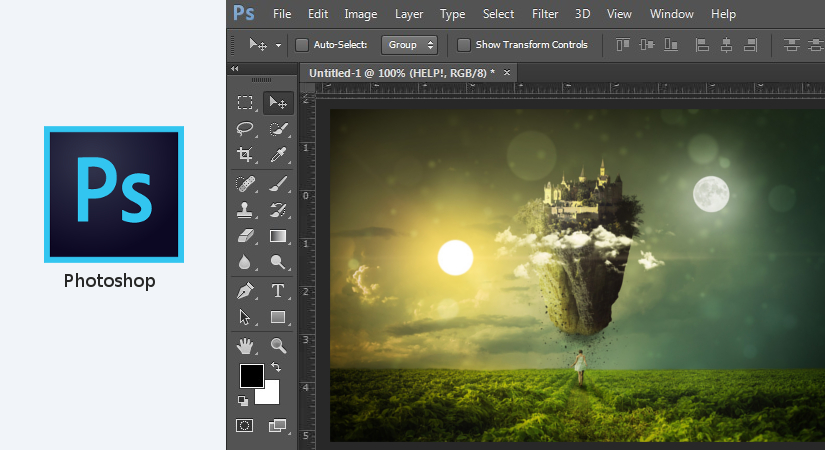
How to Choose the Right Design Software for Your Project Needs
Choosing the right design software for your project needs is crucial to ensure efficiency and creativity in your work. Start by assessing your project requirements; consider factors such as the type of design you're undertaking—be it graphic design, web design, or 3D modeling. Additionally, it's essential to evaluate your skill level. If you're a beginner, opting for user-friendly software with intuitive interfaces like Canva or Sketch might be beneficial. Conversely, more advanced users may prefer options like Adobe Creative Suite or Blender, which offer a wider range of features and functionalities.
Furthermore, consider the compatibility of the design software with your current workflow. It’s important that the software integrates well with other tools and platforms you are using. Look for software that offers essential features such as collaboration tools, cloud storage, and export options. Before making a final decision, take advantage of free trials or demos to test the software’s capabilities firsthand. This hands-on experience will help you evaluate how well it meets your specific project needs and will ultimately lead to a more successful design outcome.
The Future of Design Software: Innovations Shaping Digital Creativity
The landscape of design software is witnessing a rapid transformation driven by innovations that are reshaping digital creativity. From artificial intelligence to collaborative tools, these advancements are not just enhancing the design process but also expanding the horizons of what is possible in the realm of digital art. AI-powered design tools, for instance, are now capable of generating graphics and layouts based on minimal input, allowing creative professionals to focus on ideation rather than execution. Furthermore, enhanced cloud-based platforms are enabling real-time collaboration across geographical boundaries, creating an environment where teams can work together seamlessly on projects, thereby fueling innovation and creativity.
Looking ahead, the integration of augmented reality (AR) and virtual reality (VR)machine learning algorithms to understand user behavior and preferences, tailoring design experiences that resonate with individual audiences. The future of design software is not only about enhancing technical capabilities but also about fostering a more intuitive and immersive creative process.